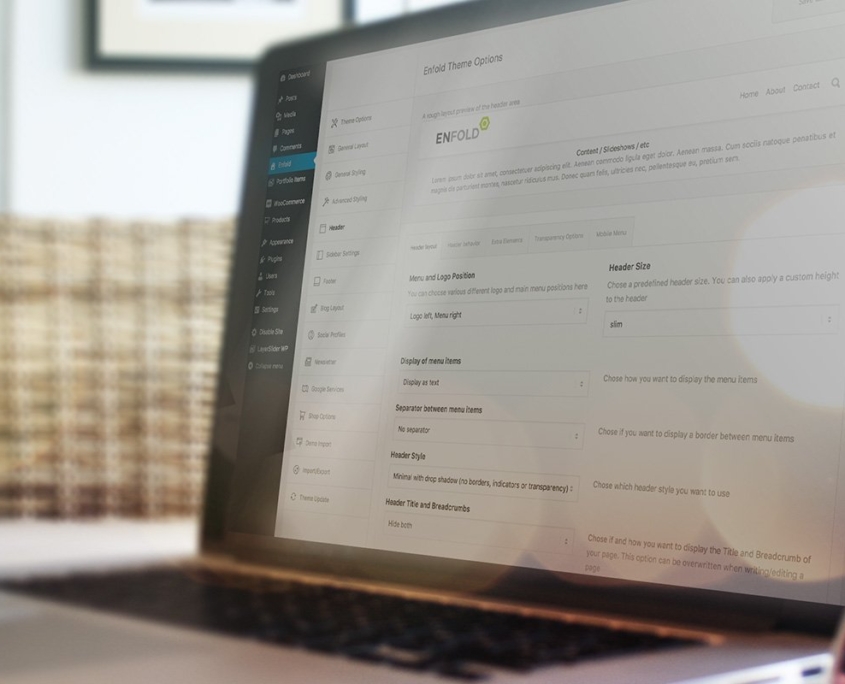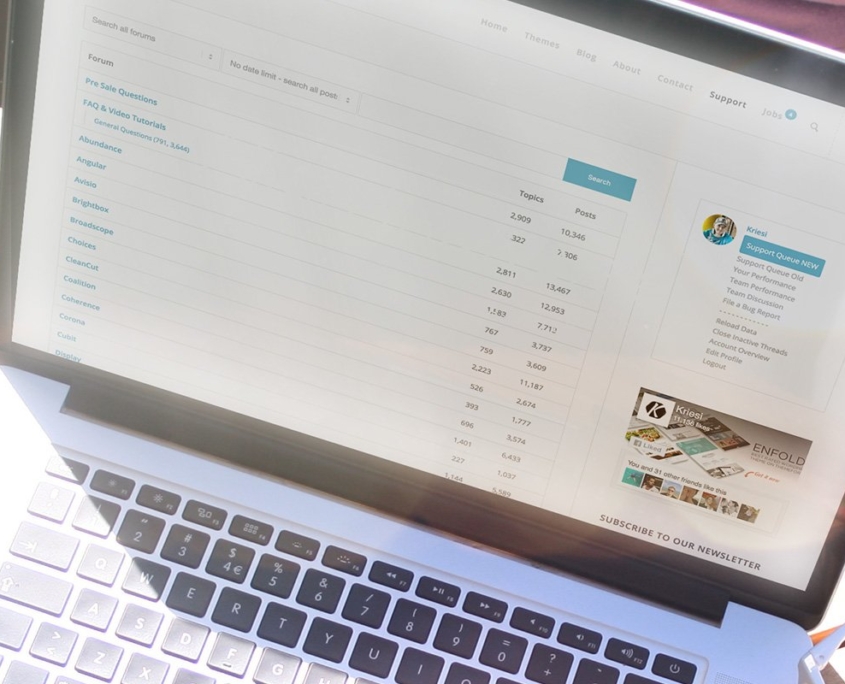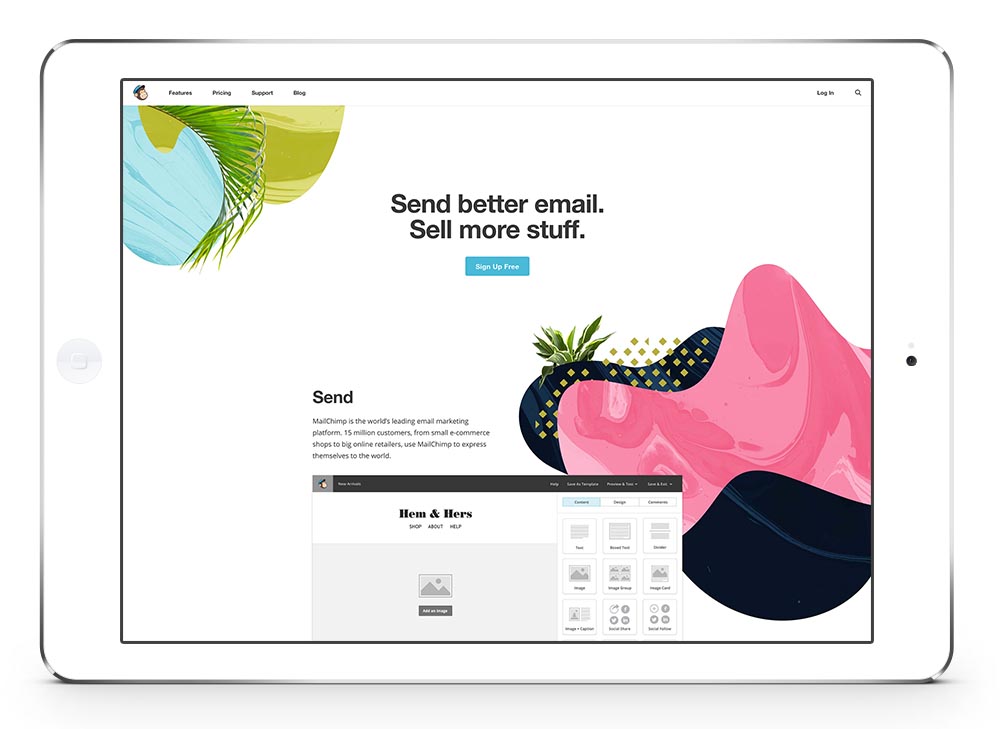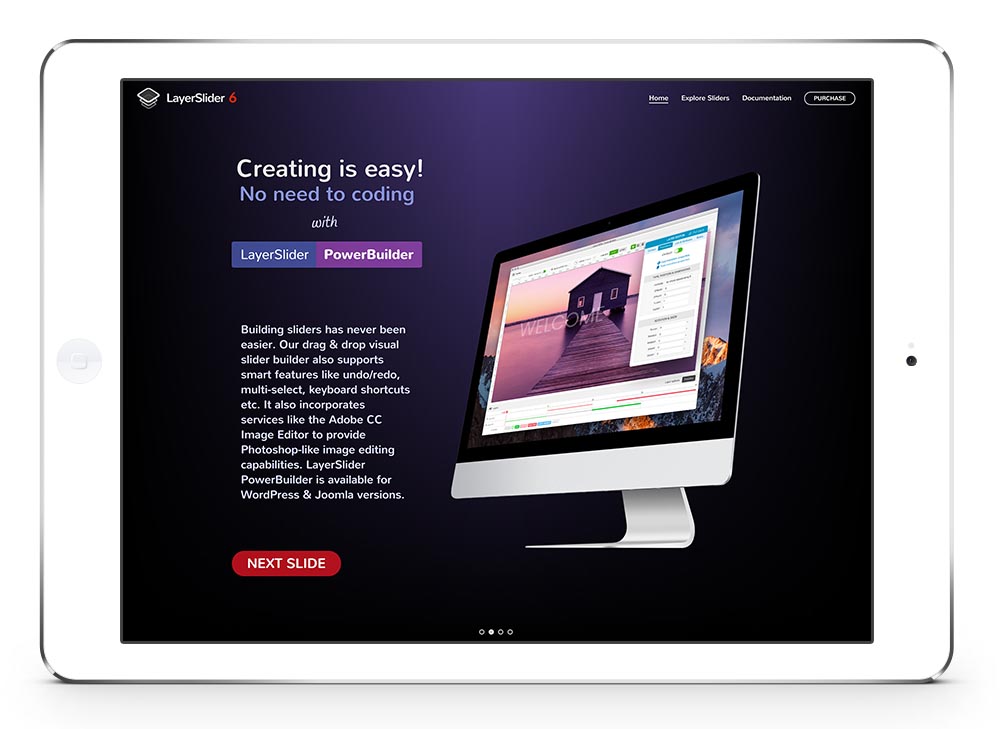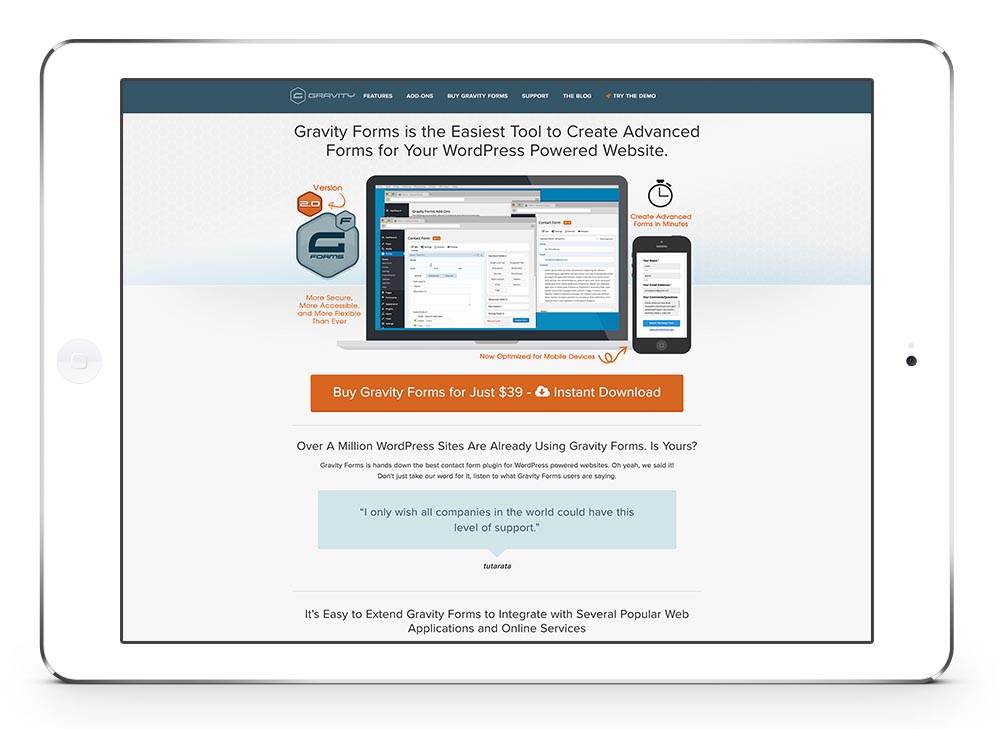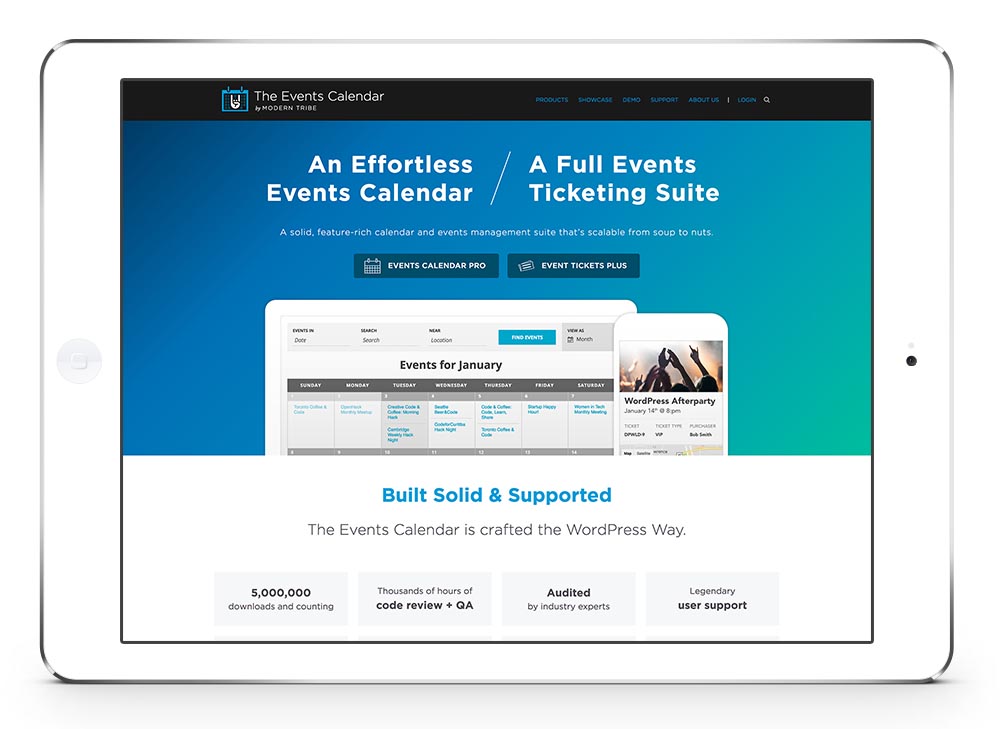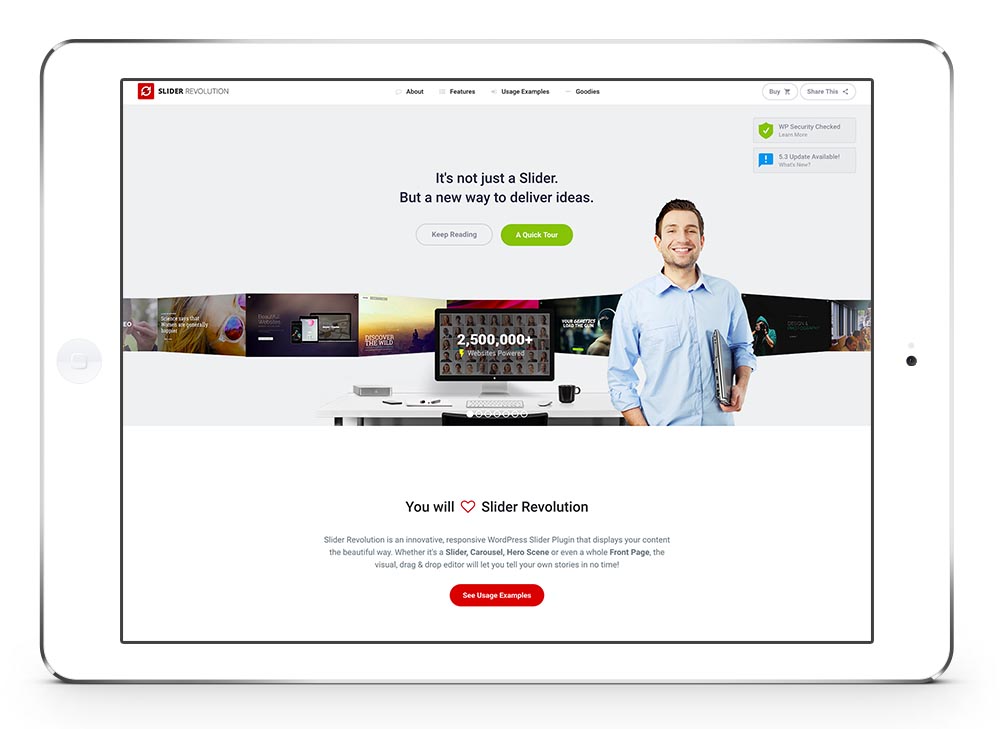Easy Slider Element
The Easy Slideshow element allows you to setup a simple slideshow within seconds, either at the top of your page, stretching across the whole viewport, or as a content element anywhere on the page.
You can choose between fade and slide transition, duration of slide interval and position. You can add any number of slideshows you want to a page
Multiple Options
As you can see you can either set the slide animation to fade or to slide. You can also manually choose the slideshow image size from a predefined array of sizes that work well with the theme
Use Graphics
The slider works also well with graphics like an iPad or MacBook. Just create the slides in Photoshop and on your site it will look like only the display is changing.